For 2026, success on YouTube is no longer about luck—it’s about leveraging data-driven insights to create content that resonates with your target audience. Whether you’re a small creator trying to break through the noise, a business using YouTube for marketing, or a content agency managing multiple channels, the right YouTube keyword research tools can mean the difference between viral success and obscurity.
With over 500 hours of video uploaded to YouTube every minute, finding the right topics, keywords, and content strategies has become increasingly complex. That’s where YouTube research tools come in. These platforms analyze millions of data points to help you identify low-competition keywords, understand audience preferences, spot emerging trends, and replicate proven success patterns.
This comprehensive guide examines the best YouTube keyword research tools 2026 has to offer, comparing features, pricing, and real-world performance to help you make an informed decision for your channel’s growth strategy.
What Makes a Great YouTube Keyword Research Tool?
Before diving into our top 10 list, let’s establish the criteria that separate exceptional YouTube research tools from mediocre ones:
Data Accuracy: The best tools for YouTube keyword research must provide accurate search volume data, competition metrics, and trend analysis based on real YouTube performance data—not AI predictions or estimates.
Actionable Insights: Raw data alone isn’t valuable. Top YouTube SEO keyword research tools translate complex analytics into clear, actionable recommendations that directly improve video performance.
Comprehensive Features: Beyond basic keyword research, elite tools offer outlier video detection, audience psychographics, competitor analysis, script evaluation, and trend forecasting.
User Experience: Whether you’re a beginner or experienced creator, the interface should be intuitive, fast, and free from technical issues like browser slowdowns or frequent downtime.
Value for Money: The best YouTube keyword research tools 2026 provide exceptional ROI, offering premium features at competitive prices with transparent billing.
How We Selected These YouTube Research Tools
To ensure this guide provides genuine value to creators and businesses, we evaluated YouTube keyword research tools based on rigorous, data-driven criteria:
Real User Feedback Analysis: We analyzed thousands of verified user reviews from Trustpilot, AppSumo, Capterra, Reddit communities, and expert review platforms to understand actual user experiences—not just marketing claims.
Feature Verification: Each tool was assessed for essential capabilities including keyword research accuracy, outlier video detection, competitor analysis, audience insights, trend forecasting, and content optimization features.
Hands-On Testing: Where possible, we tested tools directly to evaluate user interface, performance impact (browser extensions vs. web apps), data accuracy, and the actionability of insights provided.
Price-to-Value Analysis: We compared pricing tiers against feature sets to determine which tools offer the best ROI for small creators, businesses, and agencies at different budget levels.
Data Foundation Assessment: We prioritized tools using real YouTube performance data over those relying solely on AI predictions or estimates, as data-driven insights produce more reliable results.
Support & Reliability Verification: Customer support responsiveness, platform uptime, billing transparency, and technical reliability were evaluated based on documented user experiences.
This methodology ensures our rankings reflect real-world performance and value, not paid promotions or superficial comparisons.
Now, let’s explore the top 10 YouTube keyword research tools that meet these criteria.
1. OutlierKit – The Best YouTube Research Tool for Data-Driven Growth
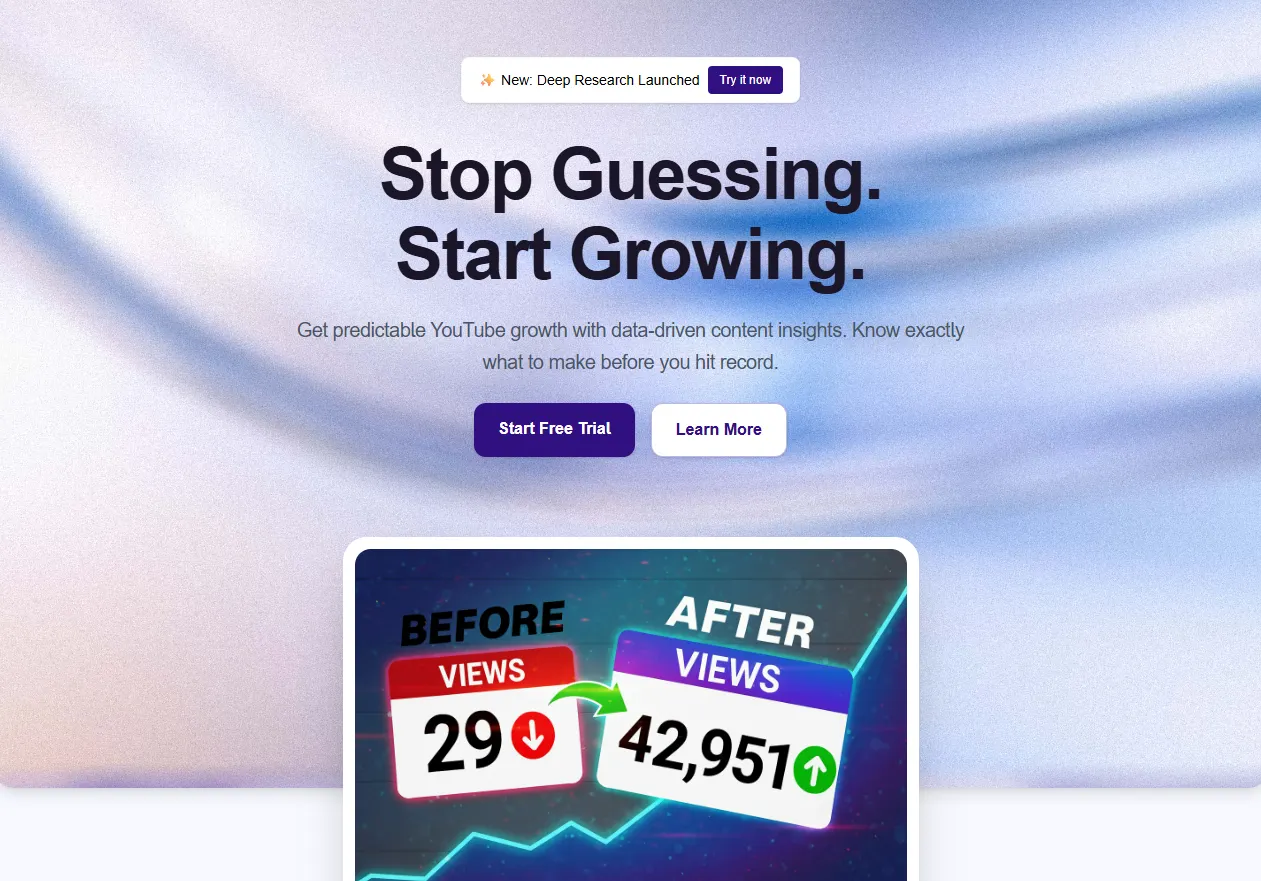
Pricing: $19/month (Free trial available) Best For: Small creators, businesses, content agencies seeking predictable YouTube growth
Why OutlierKit Ranks #1
OutlierKit stands out as the best YouTube keyword research tool in 2026 for one compelling reason: it’s built around identifying and analyzing outlier videos—content performing 5-10x above a channel’s average. This data-driven approach reveals proven success patterns rather than relying on AI predictions or guesswork.
Key Features
Outlier Video Detection: OutlierKit’s core differentiator is its ability to automatically identify videos breaking through in any niche. By analyzing competitor channels, you can discover which topics, formats, and strategies are already proven to work—eliminating the 95% failure rate most creators face.
Low-Competition Keyword Finder: Unlike traditional YouTube keyword research tools free or paid, OutlierKit identifies keywords with high search demand but low creator optimization. This means you can rank for valuable topics without competing against established channels with millions of subscribers.
Audience Psychographics: OutlierKit goes beyond demographics to reveal viewer fears, desires, and pain points. This psychographic analysis—unavailable in competing tools—enables you to create content that resonates emotionally with your target audience.
AI Script Analysis: The platform analyzes successful video scripts at the sentence level, explaining why specific hooks, pacing patterns, and curiosity loops drive engagement. This feature transforms content creation from guesswork into a repeatable science.
Hook Strength Evaluation: Since 50% of viewers leave within the first 15 seconds, OutlierKit evaluates your video openings and generates high-converting hook variations for A/B testing.
Deep Research Feature: Users consistently praise this capability for generating 30-60 days of personalized video ideas, titles, and strategies based on your channel’s unique data—dramatically reducing content planning time.
Niche Explorer: Discover profitable, underserved content areas and sub-niches within your industry, identifying strategic gaps competitors aren’t covering.
Real-Time Trend Monitoring: Get alerted to emerging topics before they become saturated, giving you first-mover advantage on trending content.
Why OutlierKit Outperforms Competitors
Data-Driven vs. AI Predictions: While tools like Taja AI rely on AI-generated guesses, OutlierKit’s recommendations are based on analyzing millions of actual videos and their real performance metrics.
Beginner-Friendly: Unlike VidIQ and TubeBuddy which overwhelm new users with feature density, OutlierKit is specifically designed for clarity and ease of use.
No Performance Issues: As a web application rather than browser extension, OutlierKit eliminates the significant slowdown problems that plague VidIQ and TubeBuddy users.
Exceptional Value: At $19/month with a free trial, OutlierKit offers features competitors charge $19.99-$89.99/month for—the best price-to-performance ratio in the industry.
Business-Ready: Focus on lead generation, ROI measurement, and stakeholder reporting makes it ideal for businesses and agencies, not just individual creators.
Real User Results
- “OutlierKit improved our view counts almost instantly. Competition analysis revealed gaps we never knew existed. We now rank for multiple keywords generating substantial monthly revenue.”
- “Went from random view counts to predictable traffic. Their data-driven approach is awesome.”
- “Script analysis showed exactly why my hooks weren’t working. Fixed it, numbers improved dramatically.”
- “3-4 of my last videos became outliers (vs 1 in 10 previously) by replicating patterns OutlierKit identified.”
Verdict
OutlierKit is the best YouTube keyword research tool 2026 for creators and businesses who want predictable growth based on proven data rather than trial and error. Its unique focus on outlier analysis, combined with comprehensive features and unbeatable pricing, makes it the clear winner in our comparison.
https://youtu.be/jotwNEYiuPo?si=c9AtNJ1yYaxzuMB_
2. VidIQ – Comprehensive Analytics Platform
Pricing: Free plan available; Paid plans from $7.50/month Best For: Creators wanting extensive analytics and competitor tracking
Overview
VidIQ is one of the most established YouTube SEO keyword research tools, offering keyword research, competitor tracking, and real-time analytics through a browser extension.
Key Features
- Keyword Research: Provides search volume and competition scores for video optimization
- Competitor Tracking: Monitor rival channels’ performance and strategies
- Real-Time Analytics: Track video performance as it happens
- Educational Resources: Extensive tutorials and training materials for creators
- Trend Alerts: Get notified about trending topics in your niche
Pros
- Easy-to-navigate dashboard with comprehensive analytics
- Good competitor tracking capabilities
- Extensive educational resources for learning YouTube strategy
- Trustpilot rating of 4.3/5 based on 1,210+ reviews
Cons
- Browser Extension Slowdown: Significantly impacts browser performance
- Overwhelming for Beginners: Feature density creates steep learning curve
- Data-Heavy But Lacks Actionable Insights: Provides raw numbers without clear strategic recommendations
- Limited Script Analysis: Cannot evaluate why successful videos work at content level
- No Outlier Detection: Missing the ability to identify breakthrough content patterns
- Billing Complaints: Some users report unexpected charges and pushy upgrade emails
- AI Tools Need Refinement: Thumbnail and script generators produce moderate-quality output
Best For
VidIQ works well for established creators comfortable with complex analytics who need comprehensive tracking capabilities and don’t mind browser performance issues.
3. TubeBuddy – Workflow Optimization Tool
Pricing: Free plan available; Paid plans from $9/month Best For: Creators needing bulk editing and A/B testing features
Overview
TubeBuddy is a browser extension focused on automating repetitive YouTube tasks and optimizing workflows for efficiency.
Key Features
- A/B Testing: Market-leading thumbnail and title testing capabilities
- Bulk Processing: Efficient editing of multiple videos simultaneously
- Click Magnet: Thumbnail optimization tools
- Playlist Analytics: Sort and optimize playlists based on performance data
- Tag Suggestions: Keyword recommendations for video optimization
Pros
- Excellent A/B testing for thumbnails and titles
- Time-saving bulk editing capabilities
- Free plan allows basic optimization and up to 3 suggested tags per video
- Unique playlist analytics features
Cons
- Cluttered Interface: Design feels unintuitive and overwhelming to many users
- Customer Service Issues: Criticized on Reddit and forums for poor support
- Advanced Features Paywalled: Keyword research and best tools locked behind Legend tier
- Browser Extension Performance Problems: Causes significant slowdown
- Limited Outlier Detection: Cannot identify which video formats are breaking through
- Diminishing Returns: Seasoned creators report decreasing value after initial learning phase
- Data Without Clear Insights: Users left to interpret results themselves
Best For
TubeBuddy suits creators who already know their content strategy and need efficiency tools for managing large video libraries, particularly those prioritizing A/B testing.
4. Ahrefs YouTube Keyword Tool – Enterprise-Grade SEO Platform
Pricing: Free limited version; Full Ahrefs Suite from $99/month Best For: Businesses and agencies requiring comprehensive SEO data across platforms
Overview
Ahrefs, renowned for web SEO, extends its powerful keyword research capabilities to YouTube with accurate search volume data from 170 countries.
Key Features
- Accurate Search Volume: Highly reliable data on monthly searches and clicks
- Global & Local Search Data: View keyword performance across 170 countries
- Clicks Per Search: Understand actual engagement beyond just search volume
- Keyword Difficulty Scores: Gauge competition levels for ranking
- Parent Topic Identification: Discover broader content themes
Pros
- Industry-leading data accuracy for search volumes
- Comprehensive global and local search insights
- Integration with broader Ahrefs SEO suite
- Professional-grade reporting and analytics
- Reliable, stable platform with minimal downtime
Cons
- High Cost: Full access requires expensive Ahrefs subscription ($99-$999/month)
- No Outlier Video Analysis: Cannot identify which content formats are succeeding
- Limited YouTube-Specific Features: Primarily SEO-focused rather than video-specific
- No Script or Hook Analysis: Missing content creation optimization tools
- No Audience Psychographics: Lacks deeper audience insight capabilities
- Steep Learning Curve: Complex interface designed for SEO professionals
- Overkill for YouTube-Only: Expensive if you only need YouTube research
Best For
Ahrefs YouTube Keyword Tool is ideal for businesses and agencies already using Ahrefs for web SEO who want to extend their keyword research to YouTube channels.
5. YouTube Studio Analytics – Official Free Tool
Pricing: Free (requires YouTube account) Best For: All creators seeking foundational analytics and actual search term data
Overview
YouTube Studio Analytics is Google’s official analytics platform, providing direct insights into your channel’s performance and the actual search terms viewers use to find your videos.
Key Features
- Traffic Source Analysis: See exactly how viewers discover your content
- Real Search Terms: View actual keywords people searched to find your videos
- Audience Retention: Understand where viewers drop off
- Click-Through Rate (CTR): Measure thumbnail and title effectiveness
- Impressions Data: See how often YouTube shows your content
- Demographic Insights: Age, gender, and geographic data
Pros
- Completely Free: No cost for any features
- First-Party Data: Direct from YouTube, 100% accurate for your channel
- Real Search Terms: Shows actual keywords driving traffic to your videos
- Official Platform: Fully integrated with YouTube, no third-party risks
- No Performance Issues: Native tool, no browser extensions required
Cons
- Limited Competitor Research: Only analyzes your own channel
- No Keyword Discovery: Cannot research keywords before creating content
- Reactive, Not Proactive: Shows what happened, not what to do next
- No Trend Prediction: Missing forecasting capabilities
- Basic Insights: Lacks advanced strategic recommendations
- No Outlier Detection: Cannot identify which videos overperformed and why
- Learning Curve: Interface can be confusing for beginners
Best For
YouTube Studio Analytics is essential for all creators as a free foundation, but should be supplemented with tools like OutlierKit for proactive keyword research and strategic planning.
6. 1of10 – Viral Content Discovery Platform
Pricing: Premium plan required for full features Best For: Creators focused on identifying viral video opportunities
Overview
1of10 specializes in uncovering viral video ideas and trending topics through analytics and competitor tracking.
Key Features
- Viral Video Discovery: Identifies content with high viral potential
- Trend Spotting: Monitors emerging topics before saturation
- Competitor Analysis: Track successful channels in your niche
- Idea Bookmarking: Save and organize content ideas
- Community Support: Active Discord community for guidance
- Thumbnail Brainstorming: Tools for visual content planning
Pros
- Praised by popular YouTubers as “game-changer for ideation”
- Fast at uncovering outlier video opportunities
- Strong community support and resources
- Works for channels of all sizes
- Built-in competitor tracking and bookmarking
Cons
- Unintuitive Interface: Poor user experience reported
- Underwhelming Outlier Detection: Less comprehensive than OutlierKit
- Poor Keyword Search Functionality: Not ideal for keyword research
- Higher Pricing: More expensive than competitors for similar features
- No Script Analysis: Cannot evaluate content quality
- Limited Actionable Insights: Heavy on ideas, light on execution strategy
- Over-Reliance Risk: May stifle originality if used exclusively
Best For
1of10 suits creators struggling with idea generation who want inspiration from trending and viral content, but it should be combined with stronger keyword research tools.
7. Social Blade – Performance Monitoring Platform
Pricing: Free basic version; PRO plans from $3.99/month Best For: Tracking channel growth metrics and historical performance
Overview
Social Blade is a performance monitoring platform that pulls real-time and historical data from YouTube’s public API, focusing on subscriber trends and estimated earnings.
Key Features
- Historical Data: Track subscriber counts and view trends over time
- Competitor Comparison: Benchmark against similar channels
- Estimated Earnings: Projected revenue based on views
- Growth Projections: Forecast future subscriber milestones
- Real-Time Tracking: Live updates on channel statistics
- Cross-Platform: Supports YouTube, Instagram, Twitter, Twitch
Pros
- Affordable pricing with free basic tier
- Clean, straightforward interface
- Reliable historical tracking
- Quick competitor benchmarking
- Cross-platform support for social media analytics
Cons
- No Keyword Research: Not designed for YouTube SEO or keyword discovery
- No Content Strategy Features: Purely performance monitoring
- Estimated Earnings Often Inaccurate: Revenue projections are rough estimates
- Limited Actionable Insights: Shows numbers without strategic recommendations
- No Outlier Detection: Cannot identify why specific videos succeeded
- Surface-Level Analytics: Lacks depth of YouTube Studio or specialized tools
- Not Suitable for Content Planning: Only useful for tracking results
Best For
Social Blade is useful for monitoring growth trends and benchmarking competitors, but it’s not a keyword research tool for YouTube and should be supplemented with strategy-focused platforms.
8. Taja AI – Automated Optimization Platform
Pricing: From $19.99/month; Pro plan $89.99/month Best For: Creators needing automation for video optimization tasks
Overview
Taja AI focuses on automating time-consuming optimization tasks like SEO descriptions, content repurposing, and chapter generation.
Key Features
- SEO Description Generation: Automated keyword-rich descriptions
- Content Repurposing: Convert videos into 27+ social media formats
- Chapter Generation: Automated timestamps and chapter markers
- Multi-Platform Scheduling: Centralized social media management
- Real-Time Analytics: Performance tracking across platforms
- Thumbnail Ideas: Conceptual thumbnail suggestions
Pros
- Significant time savings (averaging 120 minutes per video)
- Strong SEO automation capabilities
- Effective content repurposing for social media
- Automated chapter generation reduces editing time
- Multi-platform dashboard for scheduling
Cons
- AI Ideas Lack Real Data: Video suggestions based on predictions, not actual performance
- No Outlier Detection: Cannot identify proven content patterns
- Missing Psychographic Analysis: No audience insight capabilities
- Severe Reliability Issues: Frequent site downtime affecting production
- Non-Responsive Support: Multiple users report completely unresponsive customer service
- Billing Disputes: Continued charges after cancellation reported
- No Script Analysis: Cannot evaluate why successful videos work
- Expensive for High Volume: $89.99/month for unlimited usage
- Generic Output: AI content lacks niche-specific optimization
Best For
Taja AI suits creators who already know their content strategy and need automation for repetitive optimization tasks, but it’s not reliable for strategic content planning or keyword research.
9. MorningFame – Beginner-Friendly Analytics
Pricing: Basic Plan $4.90/month; Plus Plan $12.90/month Best For: Complete beginners wanting simplified, affordable analytics
Overview
MorningFame offers beginner-friendly YouTube analytics with digestible insights and channel-specific keyword ranking probabilities.
Key Features
- Velocity Tab: Unique growth momentum tracking
- Channel-Specific Keyword Scoring: Ranking probability based on your actual metrics
- Personalized Recommendations: Tailored to channel size and niche
- Channel Comparison: Benchmark against 20 similar-sized creators
- Simplified Analytics: Digestible insights for beginners
- Standalone Web App: No browser extension required
Pros
- Most affordable professional tool ($4.90/month)
- Beginner-friendly dashboard and insights
- Channel-specific keyword probability (realistic ranking assessment)
- Unique Velocity Tab for momentum tracking
- No credit card required for 1-month free trial
- No browser extension slowdown
Cons
- Invitation-Only Access: Requires invite code, creating barriers
- Severely Limited Keyword Research: Basic plan only provides 24-hour access every 12 days
- No Outlier Video Detection: Cannot identify breakthrough content patterns
- No Script Analysis: Missing content quality evaluation
- No Hook Strength Detection: Cannot optimize critical first 15 seconds
- No Audience Psychographics: Lacks viewer psychology insights
- Missing Essential Tools: No A/B testing, bulk editing, or thumbnail design
- Limited Competitive Analysis: Basic comparison without strategic gap analysis
- Data Freshness Concerns: Some users report outdated trend detection
Best For
MorningFame works for absolute beginners on tight budgets who want simplified analytics, but the severely time-limited keyword research and missing advanced features make it inadequate for serious YouTube growth compared to OutlierKit.
10. Subscribr.ai – AI Script Generation Platform
Pricing: Credit-based system; Higher tiers for more content Best For: Creators and agencies needing fast script generation
Overview
Subscribr.ai specializes in AI-driven scriptwriting and content ideation, helping creators produce scripts quickly with customization options.
Key Features
- Fast Script Generation: AI creates video scripts in minutes
- Customization Features: Adapt scripts to your unique voice and style
- Content Ideation: Generate multiple video ideas rapidly
- Retention-Optimizing Prompts: Built-in hooks and engagement patterns
- Research Aid Integration: Incorporate research into scripts
- Team Collaboration: Suitable for agencies managing multiple creators
Pros
- Extremely fast script and idea generation
- Customizable to match brand voice
- Significant time savings for content production
- Built-in retention optimization
- Highly rated on AppSumo (4.9/5 from 100+ users)
- Good for agency workflows
Cons
- Formulaic Output: Sounds generic without editing
- Unintuitive Interface: Difficult to navigate for new users
- No Keyword SEO Features: Not designed for keyword research
- No Outlier Video Analysis: Cannot identify proven content strategies
- Limited Data for Analysis: Lacks comprehensive YouTube research capabilities
- High Pricing for Advanced Features: Upper tiers can be expensive
- No Trend Analysis: Missing trending topic discovery
- Inconsistent Script Quality: Output varies significantly
- Lacks Nuanced Creativity: Cannot replace skilled human writing
Best For
Subscribr.ai is useful for creators who already know what topics to cover and need help producing scripts quickly, but it’s not a YouTube keyword research tool and lacks strategic planning capabilities.
Complete Comparison Table: Top 10 YouTube Research Tools 2026
| Tool | Pricing | Outlier Detection | Keyword Research | Script Analysis | Audience Psychographics | Free Trial | Best For |
|---|---|---|---|---|---|---|---|
| OutlierKit | $19/month | ✅ Advanced | ✅ Low-Competition Finder | ✅ AI-Powered | ✅ Yes | ✅ Yes | Small creators, businesses, agencies |
| VidIQ | Free – $7.50+/mo | ❌ No | ✅ Basic | ⚠️ Limited | ❌ No | ✅ Yes | Established creators needing analytics |
| TubeBuddy | Free – $9+/mo | ❌ No | ⚠️ Paywalled | ❌ No | ❌ No | ✅ Yes | Creators needing A/B testing |
| Ahrefs | $99-999/mo | ❌ No | ✅ Enterprise-Grade | ❌ No | ❌ No | ⚠️ Limited | Agencies with large budgets |
| YouTube Studio | Free | ❌ No | ⚠️ Your Channel Only | ❌ No | ❌ No | N/A | All creators (basic analytics) |
| 1of10 | Premium Required | ⚠️ Basic | ⚠️ Poor | ❌ No | ❌ No | ❌ No | Viral content ideation |
| Social Blade | Free – $3.99+/mo | ❌ No | ❌ No | ❌ No | ❌ No | ✅ Yes | Growth monitoring only |
| Taja AI | $19.99-89.99/mo | ❌ No | ❌ No | ❌ No | ❌ No | ❌ No | Automation tasks |
| MorningFame | $4.90-12.90/mo | ❌ No | ⚠️ Time-Limited | ❌ No | ❌ No | ✅ Yes | Complete beginners |
| Subscribr.ai | Credit-Based | ❌ No | ❌ No | ⚠️ AI Generation | ❌ No | ❌ No | Script generation only |
Key Features Comparison
| Feature | OutlierKit | VidIQ | TubeBuddy | Ahrefs | YouTube Studio | Others |
|---|---|---|---|---|---|---|
| Data Foundation | Real YouTube Performance | Mixed | Mixed | Search Volume Data | First-Party | Varies |
| Beginner-Friendly | ✅ Excellent | ⚠️ Overwhelming | ⚠️ Cluttered | ❌ Complex | ⚠️ Moderate | Varies |
| Browser Performance | ✅ Web App (No Slowdown) | ❌ Extension Slowdown | ❌ Extension Slowdown | ✅ Web App | ✅ Native | Varies |
| Trend Forecasting | ✅ Real-Time Monitoring | ✅ Trend Alerts | ⚠️ Limited | ❌ No | ❌ No | ⚠️ Limited |
| Competitor Analysis | ✅ Advanced Gap Analysis | ✅ Good Tracking | ⚠️ Basic | ⚠️ Limited | ❌ No | ⚠️ Varies |
| Hook Strength Analysis | ✅ Yes | ❌ No | ❌ No | ❌ No | ❌ No | ❌ No |
| Niche Explorer | ✅ Yes | ❌ No | ❌ No | ❌ No | ❌ No | ❌ No |
| Customer Support | ✅ Responsive | ⚠️ Mixed Reviews | ⚠️ Poor | ✅ Good | ⚠️ Limited | Varies |
| Reliability/Uptime | ✅ Stable | ✅ Good | ⚠️ Issues Reported | ✅ Excellent | ✅ Excellent | ⚠️ Varies |
| Price-to-Value Ratio | ✅ Exceptional | ⚠️ Moderate | ⚠️ Moderate | ❌ Expensive | ✅ Free | Varies |
User Rating Summary
| Tool | Overall Rating | User Feedback Highlights |
|---|---|---|
| OutlierKit | ⭐⭐⭐⭐⭐ | “Improved view counts instantly,” “3-4 of last videos became outliers,” “Data-driven approach is awesome” |
| VidIQ | ⭐⭐⭐⭐ (4.3/5) | Good analytics, but billing complaints and overwhelming for beginners |
| TubeBuddy | ⭐⭐⭐ | Great A/B testing, but cluttered interface and poor customer service |
| Ahrefs | ⭐⭐⭐⭐⭐ | Highly accurate data, but expensive and complex for YouTube-only users |
| YouTube Studio | ⭐⭐⭐⭐ | Free and accurate, but reactive only (not proactive) |
| 1of10 | ⭐⭐⭐⭐ (4/5) | Good for viral ideas, but unintuitive interface and higher pricing |
| Social Blade | ⭐⭐⭐ | Simple monitoring, but no strategic features |
| Taja AI | ⭐⭐⭐ (4.62/5) | Time-saving automation, but reliability issues and poor support |
| MorningFame | ⭐⭐⭐⭐ (4.5/5) | Beginner-friendly, but severely limited keyword research |
| Subscribr.ai | ⭐⭐⭐⭐ (4.9/5) | Fast script generation, but formulaic output and no keyword features |
YouTube Keyword Research Tools Comparison: Key Findings
Best Overall: OutlierKit
For best YouTube keyword research tools 2026, OutlierKit clearly leads with its unique combination of:
- Data-driven outlier video detection (not available elsewhere)
- Low-competition keyword finder based on real performance
- Audience psychographics for targeted content creation
- Comprehensive script and hook analysis
- Exceptional value at $19/month with free trial
- Beginner-friendly interface without performance issues
Best Free YouTube Keyword Research Tools
For free YouTube keyword research tools, YouTube Studio Analytics provides the essential foundation, showing real search terms driving traffic to your videos. However, it lacks proactive keyword discovery and strategic planning—making it necessary to combine with paid tools like OutlierKit for complete growth strategy.
Best for Keyword Research: OutlierKit vs. Ahrefs
While Ahrefs offers accurate search volume data across 170 countries, OutlierKit’s approach to keyword research tools for YouTube is superior for most creators because it identifies low-competition, high-demand keywords based on actual YouTube video performance—not just search volume estimates. Ahrefs also costs 10-100x more than OutlierKit.
Best for Niche Research: OutlierKit
For YouTube niche research tools 2026, OutlierKit’s Niche Explorer and outlier video detection capabilities are unmatched, identifying profitable sub-niches and content gaps competitors aren’t covering.
Best YouTube SEO Keyword Research Tools Overall
The best YouTube SEO keyword research tools combine accurate data with actionable insights:
- OutlierKit – Best overall for data-driven growth strategy
- Ahrefs – Best for enterprise budgets needing cross-platform SEO
- VidIQ – Best for established creators comfortable with complexity
- YouTube Studio – Best free foundation for all creators
How to Choose the Right YouTube Keyword Research Tool for Your Needs
For Small YouTube Creators (0-10K Subscribers)
Recommended: OutlierKit + YouTube Studio Analytics
Small creators need predictable growth without breaking the bank. OutlierKit’s $9/month pricing, outlier video detection, and low-competition keyword finder provide the strategic advantage needed to break through—while YouTube Studio offers free performance tracking.
Why not VidIQ or TubeBuddy? Both overwhelm beginners with feature density and browser slowdown issues, making them difficult to use effectively when starting out.
For Businesses Using YouTube for Marketing
Recommended: OutlierKit or Ahrefs (depending on budget)
Businesses require ROI measurement, lead generation focus, and stakeholder reporting. OutlierKit’s business-ready features and audience psychographics deliver strategic insights at $19/month. Agencies with larger budgets and existing Ahrefs subscriptions can leverage their YouTube keyword tool for comprehensive cross-platform SEO.
Why not Taja AI? Despite automation features, reliability issues, non-responsive support, and AI predictions (rather than real data) make it unsuitable for professional business use.
For Content Agencies Managing Multiple Channels
Recommended: OutlierKit + Subscribr.ai
Agencies benefit from OutlierKit’s strategic planning and keyword research combined with Subscribr.ai’s script generation capabilities for producing content at scale.
Why not 1of10? While useful for ideation, the unintuitive interface and limited actionable insights make it inefficient for agency workflows.
For Creators on Tight Budgets
Recommended: YouTube Studio Analytics + OutlierKit Free Trial
Start with YouTube Studio’s free analytics to understand your current performance, then leverage OutlierKit’s free trial to develop a data-driven content strategy. At $9/month after the trial, OutlierKit remains the most affordable professional option.
Why not MorningFame? Despite being cheaper ($4.90/month), the severely time-limited keyword research (only 24 hours every 12 days on Basic Plan) and missing advanced features provide poor value compared to OutlierKit’s unlimited access.
YouTube Keyword Research Tools 2026: Future Trends
AI Integration with Real Data (Not Replacing It)
The future of YouTube research tools lies in combining AI capabilities with real performance data—exactly what OutlierKit does. Tools relying solely on AI predictions without data foundation will become obsolete as creators demand proven strategies.
Psychographic Audience Analysis
Understanding viewer psychology beyond basic demographics is becoming critical. OutlierKit’s psychographic analysis capability represents the future of tools for YouTube keyword research, enabling creators to craft content addressing audience fears, desires, and pain points.
Outlier-Focused Strategy
The industry is shifting from broad keyword research to identifying specific breakthrough content patterns. Best YouTube keyword research tools 2024 focused on search volume; best YouTube keyword research tools 2026 focus on outlier video detection and proven success replication.
Cross-Platform Content Strategy
YouTube creators increasingly repurpose content across TikTok, Instagram, and LinkedIn. Tools offering multi-platform optimization (like Taja AI’s repurposing) will gain traction—but only if combined with YouTube-specific strategy tools like OutlierKit.
Frequently Asked Questions: YouTube Keyword Research Tools
What are the best free YouTube keyword research tools 2026?
The best free YouTube keyword research tools 2026 include:
- YouTube Studio Analytics – Shows real search terms driving traffic
- Ahrefs YouTube Keyword Tool (limited) – Offers basic search volume data
- OutlierKit Free Trial – Full access to professional features temporarily
However, serious growth requires paid tools. OutlierKit at $19/month offers the best value.
What’s the difference between YouTube keyword research tools free and paid versions?
Free YouTube keyword research tools typically offer:
- Basic search volume estimates
- Limited competitor analysis
- Reactive insights (what happened, not what to do)
- Restricted usage (credits, time limits, feature locks)
Paid tools like OutlierKit provide:
- Proactive keyword discovery before content creation
- Outlier video detection and proven pattern analysis
- Comprehensive competitor research
- Audience psychographics and strategic recommendations
- Unlimited usage with professional support
How do YouTube niche research tools differ from keyword research tools?
YouTube niche research tools 2026 focus on discovering profitable content categories and sub-niches within industries, while keyword research tools identify specific search terms.
OutlierKit excels at both—its Niche Explorer finds underserved content areas while its keyword finder identifies low-competition terms within those niches.
Are YouTube shorts keyword research tools different from regular tools?
YouTube shorts keyword research tools require understanding of short-form content dynamics. While most tools treat Shorts similarly to long-form videos, OutlierKit’s outlier detection works across both formats, identifying which Shorts formats are breaking through in your niche.
What are the best tools for YouTube keyword research in 2026 for beginners?
For beginners, the best keyword research tools for YouTube are:
- OutlierKit – Beginner-friendly interface with clear insights
- YouTube Studio – Free foundation for understanding your channel
- MorningFame – Simplified analytics (but limited keyword research)
Avoid VidIQ and TubeBuddy initially—they overwhelm new creators with feature density.
How important is YouTube keyword research tool search volume accuracy?
YouTube keyword research tools search volume accuracy matters, but it’s not the most important factor. What matters more is identifying:
- Low-competition keywords you can actually rank for
- Proven content patterns from outlier videos
- Topics with demonstrated audience demand
OutlierKit prioritizes actionable opportunities over perfect volume estimates—which is why users report better results than with Ahrefs’ highly accurate but less actionable data.
Conclusion: The Best YouTube Keyword Research Tool 2026
After comprehensive analysis of features, pricing, user feedback, and real-world performance, OutlierKit clearly emerges as the best YouTube keyword research tool 2026 for small creators, businesses, and content agencies.
While tools like VidIQ and TubeBuddy offer comprehensive analytics, and Ahrefs provides enterprise-grade data accuracy, OutlierKit’s unique combination of:
- Data-driven outlier video detection (identifying proven success patterns)
- Low-competition keyword discovery (finding rankable opportunities)
- Audience psychographic analysis (understanding viewer psychology)
- Actionable insights (clear recommendations, not just raw data)
- Exceptional value ($9/month with free trial)
- Beginner-friendly design (no overwhelming complexity or browser slowdown)
…makes it the superior choice for creators who want predictable YouTube growth based on proven strategies rather than trial and error.
Your Next Steps
YouTube success in 2026 requires more than luck—it demands data-driven strategy, proven content patterns, and low-competition keyword opportunities. OutlierKit provides all three.
Whether you’re a small creator struggling to break through, a business using YouTube for lead generation, or a content agency managing multiple channels, OutlierKit’s proven approach transforms YouTube growth from unpredictable to systematic.
Stop guessing. Start growing.
Try OutlierKit Now for FREE →
No credit card required. Discover the outlier videos and low-competition keywords that will transform your YouTube channel’s performance.
