In this crazy world of ultra evolving digital products and AI, developers and product teams rely heavily on tools that help them monitor performance. And they also need to track user behavior, and detect issues in real-time. Some of the most known tools for this are two tools that often come up in conversations are PostHog and Sentry. I know that they may seem similar at first glance, but they actually serve different purposes. Although they overlap sometimes.
In this article, I propose myself to explain the main differences between PostHog and Sentry and when to use each. Plus we can explore what alternative tools are available for product analytics and web analytics. This includes an emerging solution called PrettyInsights.
What is PostHog?
PostHog is an open-source product analytics platform that enables teams to understand how users interact with their applications. On the main features list, it offers event tracking, session recording, heatmaps, feature flags, A/B testing, and more. This is happening either in cloud or all in a self-hostable environment.
PostHog is tailored toward developers and product managers who want detailed insights into user behavior without sending sensitive data to third-party platforms. The tool is often presented for its privacy-friendly approach and flexibility as well as GDPR friendliness. This is especially for teams that prefer a fully on-premise setup.
Core Features of PostHog:
-
Event tracking and funnel analysis
-
User session recordings
-
Feature flags & A/B testing
-
Custom dashboards
-
Heatmaps
-
Self-hosting capability
-
GDPR & HIPAA compliance options
PostHog stands out as a product analytics powerhouse designed for modern SaaS teams looking to own their data.
What is Sentry?
Sentry, on the other hand, is a performance monitoring and error tracking tool. It helps developers detect, diagnose, and fix issues in real time. Unlike PostHog, Sentry doesn’t focus on analyzing user behavior — instead, it focuses on code health and performance bottlenecks.
From JavaScript frontends to Python backends, Sentry supports dozens of programming languages and frameworks. It’s an essential tool in the CI/CD pipeline for maintaining application stability and improving performance through real-time insights.
Core Features of Sentry:
-
Real-time error tracking
-
Stack traces and issue grouping
-
Performance monitoring
-
Source maps and deployment tracking
-
User feedback and crash reports
-
Integration with GitHub, Slack, and more
Sentry is purpose-built for developer-centric monitoring, making it a top choice for engineering teams that prioritize stability and speed.
PostHog vs Sentry: Side-by-Side Comparison
| Feature | PostHog | Sentry |
|---|---|---|
| Primary Use Case | Product analytics | Error tracking & performance |
| Event Tracking | Yes | Limited |
| Session Recording | Yes | No |
| Heatmaps | Yes | No |
| Error Monitoring | Basic (via plugins) | Yes (advanced) |
| Performance Monitoring | No | Yes |
| Self-Hosting | Yes | Yes |
| User Feedback Collection | No | Yes |
| Target Users | Product & growth teams | Developers & devops |
| Pricing | Free tier + paid plans | Free tier + paid plans |
When to Use PostHog
Choose PostHog if you need:
-
Deep insights into how users interact with your product.
-
Funnel and retention analysis.
-
Tools to run growth experiments (like A/B tests or feature flags).
-
A self-hosted, privacy-first alternative to tools like Mixpanel or Amplitude.
PostHog is ideal for growth-focused product teams and data-driven startups that want more control over their user analytics.
When to Use Sentry
Use Sentry if you want to:
-
Catch bugs in production before users report them.
-
Track performance metrics like load time and API response latency.
-
Monitor frontend and backend errors in real time.
-
Get full stack traces and deploy context for faster debugging.
Sentry shines in environments where uptime and stability are critical — particularly for large engineering teams or mission-critical applications.
Can You Use Both?
Absolutely. In fact, many companies use PostHog and Sentry together.
-
Use PostHog to measure product usage, run experiments, and make UX improvements.
-
Use Sentry to ensure those improvements don’t break anything.
The combination of behavioral insights from PostHog and performance/error insights from Sentry provides a complete picture of product health and user experience.
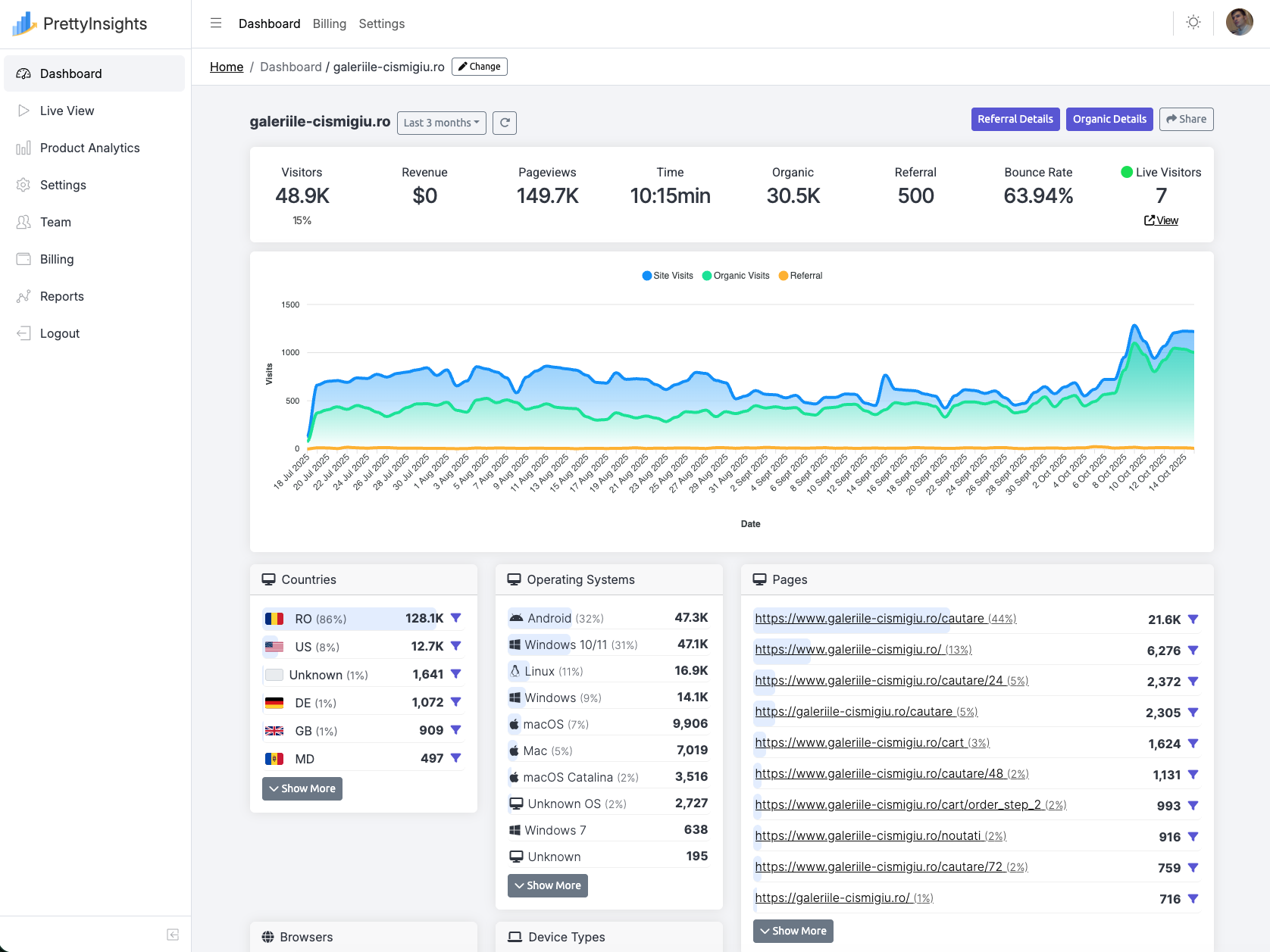
Alternatives Worth Exploring
PostHog and Sentry are fantastic at what they do—no argument there. One’s a product analytics powerhouse, the other keeps your app’s gremlins on a short leash. But they’re not the only game in town.
Sometimes you want something lighter, faster, and less… kitchen-sink.
That’s where PrettyInsights slips in nicely. If your goal is clean, focused web and product analytics—without the heavyweight setup, endless toggles, or a week of dashboard archaeology—PrettyInsights keeps things sharp. You get the key metrics that actually move decisions, plus event tracking that doesn’t feel like wiring a spaceship. Set it up, ship it, and see what users do in real time instead of guessing (or arguing in Slack).
No six-tab onboarding. No panic when a chart looks like ASCII art.
Just the essentials done well: traffic, journeys, events, conversions, and the kind of insights you can explain to a teammate without opening a whiteboard. Think “clarity first, fluff never.”
And yes, your PM will finally stop screenshotting GA4.
If you’ve been hunting for a streamlined PostHog alternative—something that respects your time and your focus—give PrettyInsights a spin. It’s the “less is more” you actually feel.
Why PrettyInsights?
PrettyInsights is an all-in-one analytics platform that blends:
-
Clean, easy-to-understand dashboards
-
Event-based tracking with no-code setup
-
Funnel and goal tracking
-
SEO and page performance metrics
-
GDPR-compliant data handling
-
Real-time insights with minimal setup
It’s especially useful for small teams and digital agencies that want both product analytics and web analytics in a single tool . And all these without the complexity or overhead of managing a self-hosted platform like PostHog.
Final Thoughts
When choosing between PostHog and Sentry, it comes down to your team’s goals.
-
Want to track what users do in your product and how they navigate? Go with PostHog.
-
Want to track errors, exceptions, and performance issues in your code? Go with Sentry.
-
Want both? Use them side by side.
And if you’re looking for a modern, privacy-first solution that covers both product and web analytics tools — especially one that’s easy to set up and doesn’t require self-hosting — give PrettyInsights a try.
In the end, the right tool is the one that helps your team ship better products, faster.

